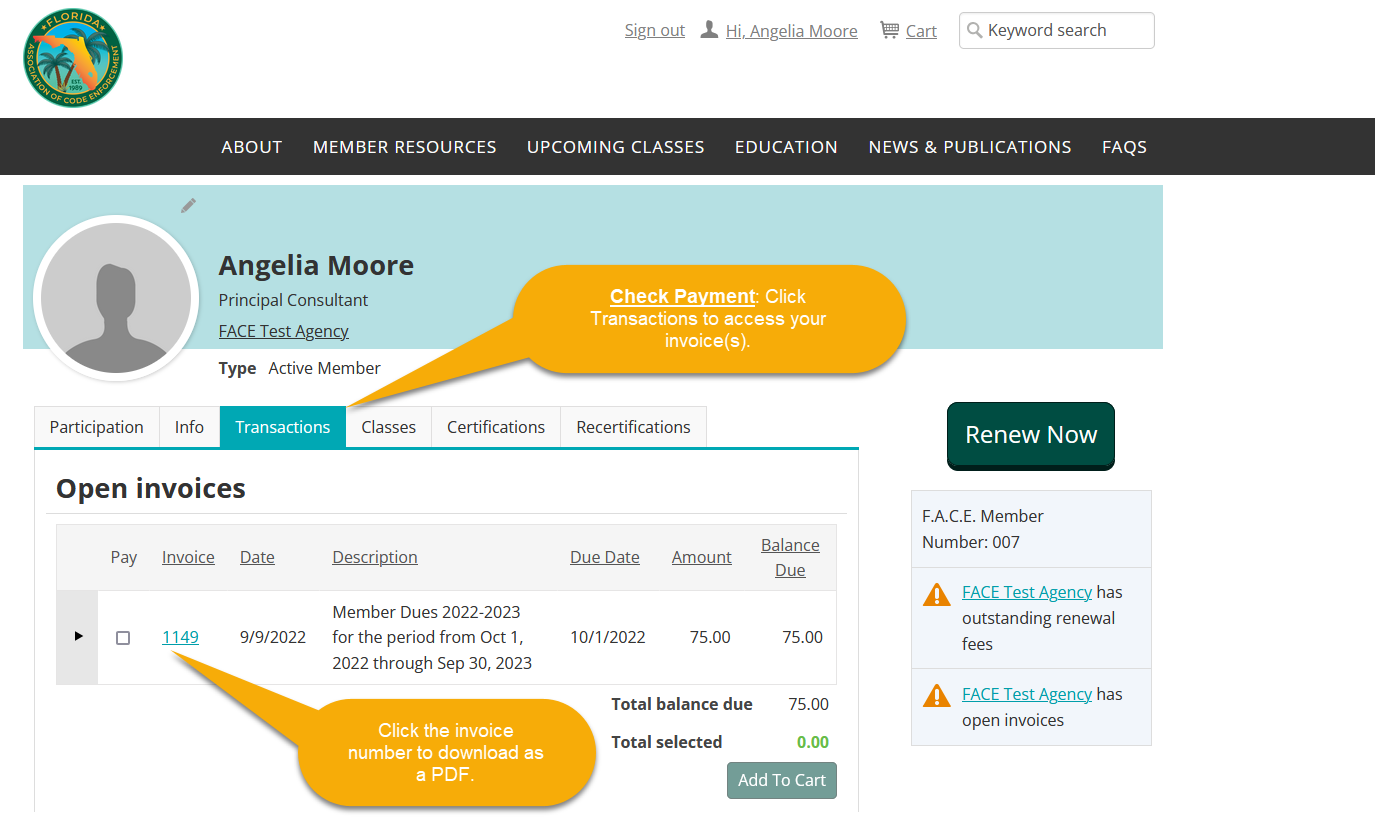Step 1: Log In to Your Account
Not sure what your username is? Click here for assistance.
After you have logged in, click on your name to access your F.A.C.E. account:
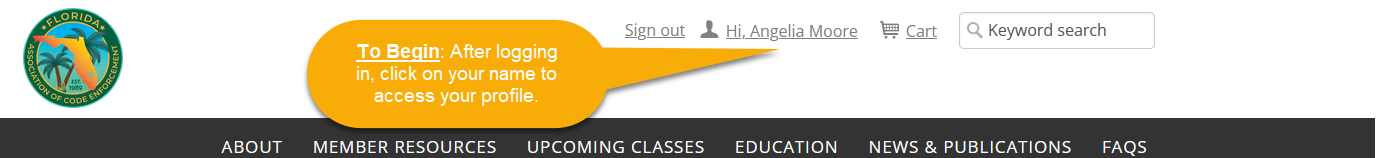
Step 2: Paying Your Membership by Credit Card
To pay by Credit Card, simply click Renew Now on the right side of your profile and follow the instructions.
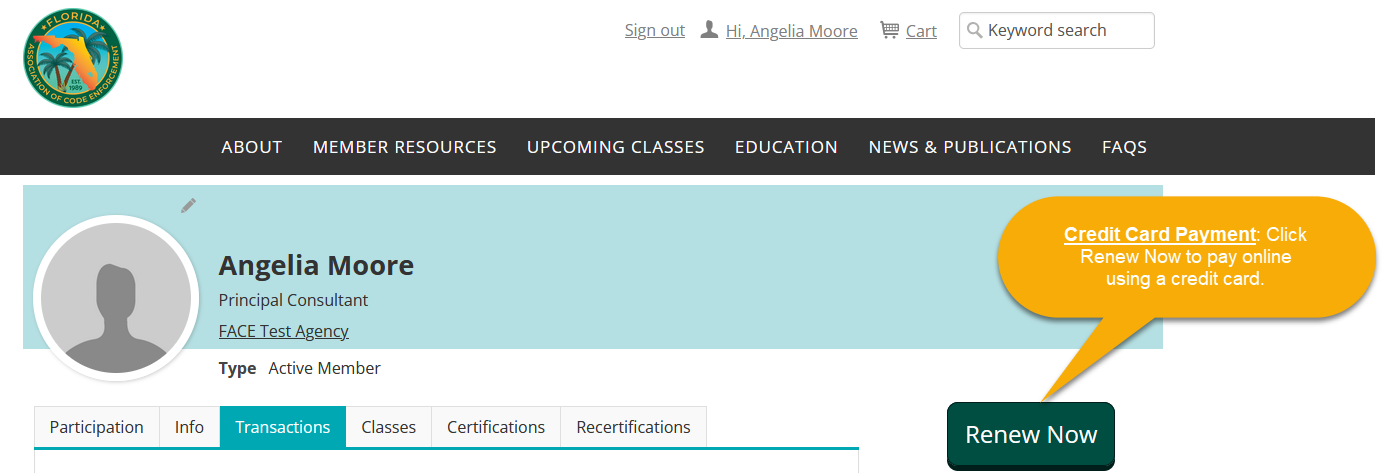
Don't see the Renew Now button? Check with your Agency Administrator to see if they plan to pay for your dues. If so, they may already have instructions to pay for your invoice. Otherwise, please contact [email protected] and our team will assist you.
Step 3: Paying by Check
 NOTICE: Please be sure to update our address in your billing program! All checks should now be made out to:
NOTICE: Please be sure to update our address in your billing program! All checks should now be made out to:
Florida Association of Code Enforcement
3200 Commonwealth Blvd. Suite 7
Tallahassee, FL 32303
To pay by check, you may use the renewal notice provided by email. If you require a full invoice for payment, you may access it by logging into your account and clicking the Transactions tab. Then, simply click the invoice number to download as a PDF.