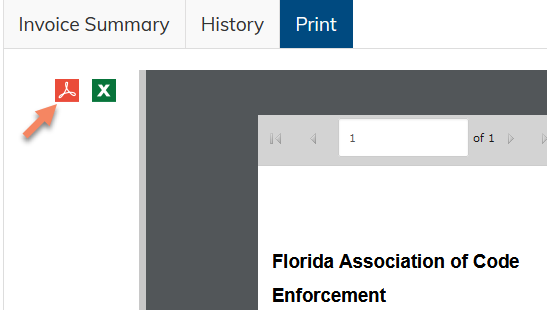» How do I retrieve my invoice? / How do I pay an Open Invoice by credit card?
1) Log in to your account.
2) Click on your name on the top of the screen, followed by My Account.
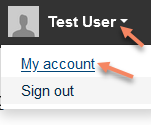
3) Navigate to Transactions. From here, you can:
- Pay an open invoice by adding it to your cart, or;
- Download your invoice by clicking the invoice number and navigating to Print. Then, click the PDF icon to download your invoice.